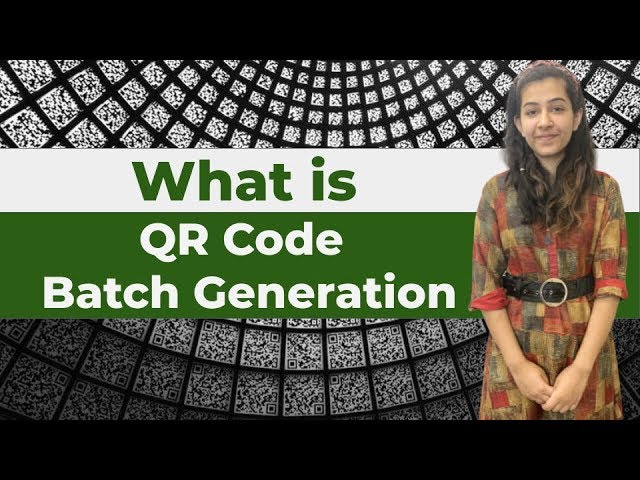You know how to create QR Codes one-by-one. But what if you need hundreds or thousands of them? It could be for inventory tracking, product packagings, or even for business cards of your employees.
Creating QR Codes individually will be tedious in such cases. This is where QR Code Batch Generation comes into picture.
It allows you to create multiple QR Codes together in a few minutes. And to do this, you need a Bulk QR Code Generator.
Watch the video to know more about what is QR Code Batch Generation and how to create QR Codes in bulk.
If you have any queries, ask them in the comments. And do hit the like button and subscribe to our channel.
Links mentioned in the video:
– How to create QR Codes in bulk: https://youtu.be/f4ZiOIGEdNc
– QR Batch website: http://bit.ly/2NY1LOs
– How to create QR Code labels: https://youtu.be/lswZakAeNiw
What is QR Code Batch Generation (article): http://bit.ly/2Rmak7N
Hey guys, welcome to Scanova’s YouTube channel. You know what QR Codes are and that they are being used in a variety of areas. For example: From Events and Management where the use case is limited to Product inventory and Product packaging Where you need QRCodes in bulk, QR Codes are now being used everywhere. And you know that you need a QR Code generator tool to create QR Codes. But, for example, if you need QR Codes in bulk, say hundreds and thousands of them. So how would you create them? Obviously, you cannot create them one-by-one. It would need a lot of time and effort. This is where QR Code batch generation comes into play. With Qr Code batch generation, You can create hundreds and thousands of QR Codes easily. And that too, You can customize the QRCode and generate printable format of QR Codes in the form of labels. In this video We’ll show you exactly this. So, to create QR Codes in bulk, you’ll need a Bulk QR code generator tool. In this video, We will use QR batch for demo purposes. And to create a batch of QR codes, you have to follow some simple steps. The first is to create a spreadsheet. Here, add the data which you want to include in the QR code. Then, upload the spreadsheet. The third step is to add design to your QR Code. That is—you can customize the QR Code by adding logo or changing the Background image. Then you can specify the image format and size of a QR Code. Once you are done with the specifications, Export the QR Code. This can either be done in the form of image or as printable QR Code labels. If everything looks fine, proceed to make payment. Another advantage of using QR Batch is—you do not need a subscription plan. That is, you pay only for the QR codes you create. For more details on how to create QR Codes in bulk, we have a video. The link is in the description box. So it is that easy to create QR Codes. Hope you found this video helpful. In case you have any queries, write them in the comment box. We’ll be happy to help you. And do not forget to like the video and subscribe to Scanova’s YouTube channel.