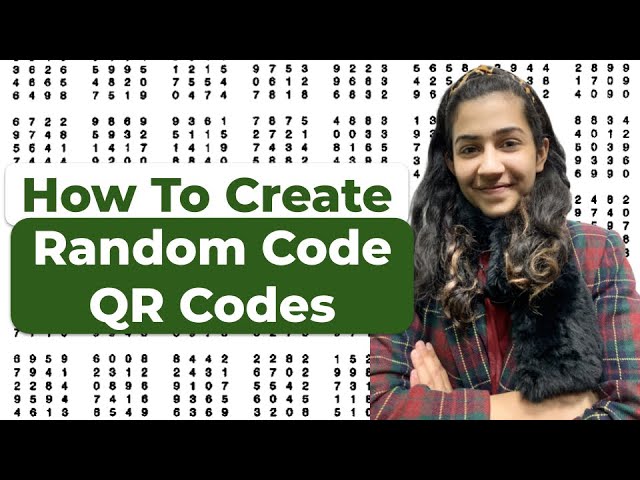You probably need QR Codes with random numbers or characters encoded in them. This could be for use cases such as creating license key or running incentive campaigns (like a lottery).
And you need such QR Codes in bulk. So you are looking for a tool that helps you do this easily.
In this video, see how you can create Random Code QR Codes in a few simple steps in a hassle-free way.
If you have any queries, ask them in the comments.
If you find the video helpful, hit the like button and subscribe to our channel.
Important links:
– Random Code QR Code (article): http://bit.ly/2RodrMf
– Best Bulk QR Code generator: http://bit.ly/2GlLuy4
– QR Code Labels: http://bit.ly/2Gny8RS
Hey guys! Welcome to Scanova’s YouTube channel.
You’re looking to create Random Code QR Codes. That is—the codes that are hard to guess and are made up of a String of characters. This could be for
your license key or an incentive Campaign such as a lucky draw. So in a
lucky draw only some QR Codes are lucky And if customers scan this, they win a
prize. And your custom scanner will scan These QR Codes and decode the random
numbers. In this video, we will show You how to create Random Codes QR Codes in bulk.
Now, let’s talk about Random Code QR Codes. You know that Random Code QR Codes have random numbers encoded in Them. But say your use case wants
branded QR Codes. Or say you want to Create printable QR Code labels. So,
whatever your demand is, you obviously Need QR Codes in bulk. And to create QR
Codes in bulk, you are looking for an Online professional bulk generator tool.
In this video, we will use QR Batch for Demo purposes. You have to follow some
easy steps. So, go to QR Batch and sign up to Create an account. Here, specify
your email address a password. Once Specified, click on ’Create Account’. On
the page that loads, you will see various QR Code category options. From here, select
the Random Code. Now you can start generating Random Codes. You need to specify some details. Specify The number of random codes needed. The
number of characters in each code and Character set. For example, upper
characters, lower characters, numeric Characters, and special characters. You
can also choose a combination of these Characters. Once specified, you can see the
preview of your Random Code. Now, if Everything looks fine, click on ’Next’. Now
you can choose to design your QR Code. There are three design options. The first
is standard design, then custom logo Design, and custom background design. If
your use case is functional and you need Black-and-white QR Code you can click on
standard design. But if your use case is Promotional, you should design your QR
Code. In this video, for demo purposes, Let’s take custom logo design. Click on
’Customize’. Here, you have various Options. For example, you can add a logo,
change the eye color and pattern, change The color and pattern of data modules, and
add a background color. In this video, Let’s choose a ready-made
template. Once you are done with Designing, click on ’Select Design’. A
window will pop up. Here, specify the Batch name and also the export option.
You can export the batch as QR Code images or as Labels PDF. To know more about QR
Code labels, the link is in the Description box. For now, let’s proceed
with ’QR code Images’. Click on ’Next. Now,
You can review your QR Code details. You
can also get a preview of the QR Code Image and you can also see the total
price of your batch. If everything looks Fine, click on ’Proceed To Payment’. Now, you can see the batch progress. Your
batch will now start processing. Once it Is completed,
you can proceed to download it. Now, unzip The batch to see your QR Code images. So,
this is how you can create Random Code QR Codes in bulk. Hope you’ve found the
video helpful. In case you have any Queries, write it in the comment box. We
will be happy to help you. And do not Forget to like the video and subscribe
to Scanova’s YouTube channel.